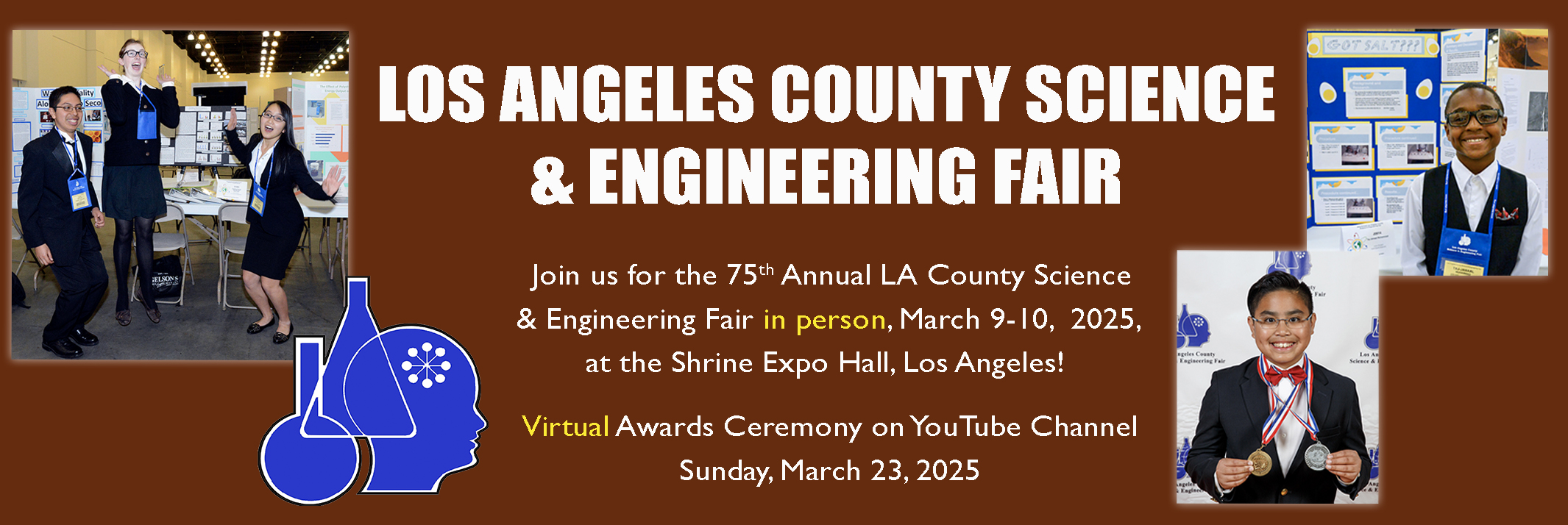As the SRC finishes reviewing projects, here’s some information to help you understand what the online registration system is “telling” you about the status of your proposal. (See SRC slideshow here). Please check your dashboard REGULARLY to see if you need to take any action — such as remind your adult supervisor to check their email and “verify” your project.
Students: You can log into the system to see the status of your project at any time. Please make sure you check the system after October 1, 2024 (if not sooner) to know whether you can begin experimentation or if you need to fix and re-submit your proposal.
Site Coordinators: You can log into the system and click on “Pre-Approval Forms” to see the status of all of your students’ projects. Make sure all the verifications for each student’s project have been completed. All submissions are evaluated by at least two reviewers.
Once you go online (app.lascifair.org), here are the different things you might see:
Awaiting Verification – this means that 1 or more of the listed adults have not verified their role online. Ask that person to check their email and spam folder for an email from noreply@lascifair.org. If you know that an adult had a link that was no longer active or never received one, please email president@lascifair.org directly and we will manually send out the link.
Awaiting Level 1 Review – this means that the verifications are complete and that the project is waiting for one of the SRC members to review it.
Level 1 Recommended Revision – this means the 1st SRC member to review the project did not approve of it for some reason. The project is automatically sent to a 2nd reviewer.
Level 1 Recommended Acceptance – this means the 1st SRC member to review the project approved of it. The project is automatically sent to a 2nd reviewer.
Awaiting Level 2 Review – this means the 1st reviewer has either recommended acceptance or revision and the project is waiting for a 2nd reviewer.
Once a 2nd reviewer reads the proposal, he or she can approve of it, not approve of it, or recommend that a 3rd person looks it over.
If the 2nd reader does not approve of it, the system will show “Needs Revision”. The student will need to make the necessary changes and re-submit the project by the posted deadline. Students have ONE opportunity to re-submit. Please make sure you view your proposal and read ALL comments from BOTH reviewers and make ALL necessary corrections before you re-submit.
If the 2nd reader approves of the proposal, the system will show “Accepted”. The student may begin experimentation.
Awaiting Level 3 Review – If the 2nd reader would like the project to be reviewed by a 3rd person, the project will automatically be sent to the Level 3 reviewer, who can either accept or not approve. Their decision is FINAL. The system will then show “Needs Revision” or “Accepted.”
RESUBMISSION: If the system shows “Needs Revision,” the student may not begin experimentation if he or she plans to enter the project in the Los Angeles County Science and Engineering Fair. The student then has ONE opportunity to fix the issues and re-submit the project. The Site Coordinator and Student will be notified by email of either project approval or the need to re-submit.Once resubmitted, the procedure is the same as above. If the resubmission is acceptable, the system will show “Accepted” and the student may begin their experimentation.
CHANGING THE PROCEDURE AFTER PROJECT APPROVAL: Once a project has been approved, the “edit project” function will be disabled. If a student needs to make some changes later to the project, they should email changes with an explanation to pre-approval@lascifair.org.